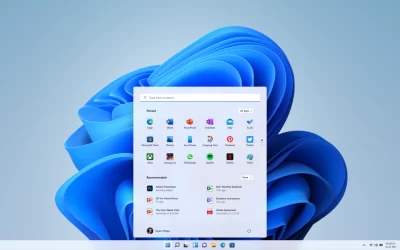To install Linux on a USB flash
drive, you need a drive of at least 8 GB. Note that the speed of some flash
drives isn’t quite adequate
for running a live Linux OS. Performance improvements can be substantial if you
use a flash drive with faster read and write speeds. For the best results, a
flash drive with a minimum of 15 MB/second read and write speed is recommended.
You can check Web sites such as http://usb/userbenchmark.com/ for performance
benchmarks to help you choose a suitable drive within your budget.
Once you find the proper flash
drive, you’ll find up-to-date
USB installation instructions
on the Kali Linux Web site (http://docs.kali.org/downloading/kali-linux-live-usb-install).
There are instructions for those
using Windows, Linux, or Mac OS X. These instructions
walk you through downloading Kali
Linux to booting into Kali Linux for the first time.
It’s important to make sure your
software is up-to-date, so be sure to run the apt-get
update and apt-get upgrade commands, which
check the Kali Linux repositories for
updates.
Installing
New Software
Because Kali is an Ubuntu Linux
distribution, thousands of free programs are available that
you can download and install with
just a few simple commands. These programs, which are
specific to an OS version, are
stored on Internet archives called repositories. To install new
software, you can simply use the
command apt-get
install packagename
(replacing
packagename with the name of
the software package you want to install). If you don’t
know the software package name, just use a search engine to look
it up!
Community
Support for Kali Linux
To find the most recent Kali Linux
updates and online forums for help in solving problems,
visit www.kali.org. This Web site is
a good place to start if you want to learn more about
Kali Linux.